Zoom with PeerKonnect
If your school has enabled Zoom with PeerKonnect, you can go to the dropdown in the upper right corner of your screen, and click on Zoom.
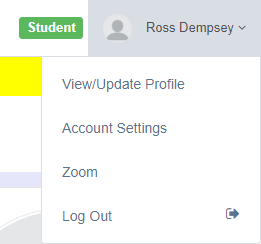
Click on Link with Zoom, and you'll be asked to log in to your Zoom account and to give PeerKonnect access to manage your meetings. PeerKonnect will only use this access to set up PeerKonnect tutoring sessions on your behalf.
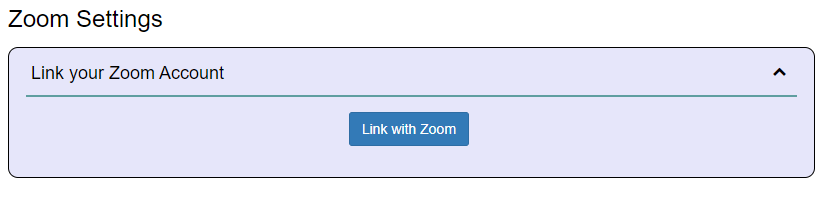
Once you've linked your PeerKonnect account with Zoom, you'll have the option to use Zoom as a location when you set up a tutoring session.
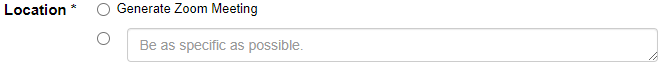
To uninstall the Zoom integration from PeerKonnect, go back to your Zoom Settings and click Unlink with Zoom. To fully uninstall the PeerKonnect add-on, complete the following additional steps as well:
- Login to your Zoom account and navigate to the Zoom App Marketplace.
- Click Manage > Installed Apps or search for the PeerKonnect app.
- Click the PeerKonnect app.
- Click Uninstall.